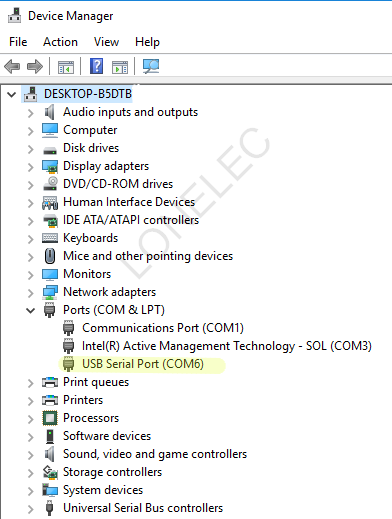Finding Com Port
If your USB Interface has installed correctly it should appear in Windows Device Manager under ‘Ports (COM & LPT)’. To get to Windows Device Manager see this guide.
The entry will also denote the com port number that has been allocated. This can be useful to ensure the diagnostic software you’re using is connecting to the correct lead. Also some diagnostic softwares require you to manually select the com port number in their settings so the lead can be communicated with.